SharePoint 2013 - Improved Usability and Content Authoring
SharePoint 2013 boasts with an array of new features and tools to accommodate the intranet user in ways that previous versions could not. SharePoint 2013 has adopted various functionalities employed by current successful content management systems and social media networks of today to heighten convenience for users.
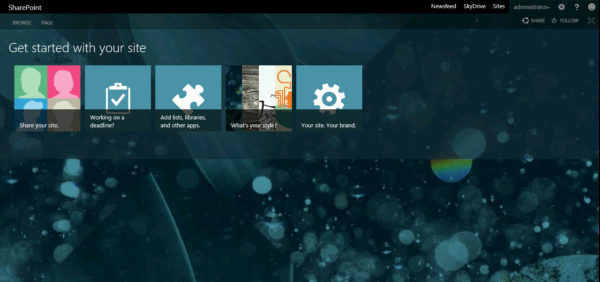
The 2013 version is goaled towards enhancing the experience for average users; however, support for content authors especially seems to have been priority in the usability development process. Considering that quality content, in various forms and formats, is an integral part of any successfully functioning intranet, authoring tools designed for composition, formatting and publishing convenience is present (and prominent) in the new SharePoint version.
Content composing
Composing documents, articles, adverts etc. can be done in Microsoft Word. Copying and pasting this textual content from Word in the past would have skewed or eliminated the formatting. The Rich Text Editor Web Part, now keeps Word formatting as is when uploaded.
Content publishing
The same content can be published in various locations without hassle, and even be altered to accommodate the specifics of such different locations. For Example, a summary version of an article can be published for android application display.
Content uploads
The drag and drop feature allows users to add documents, PDFs, etc to SharePoint through simply dropping files from your desktop into the document manager. This is especially usefull when multiple documents needs to be uploaded at once.
Content composing
Composing documents, articles, adverts etc. can be done in Microsoft Word. Copying and pasting this textual content from Word in the past would have skewed or eliminated the formatting. The Rich Text Editor Web Part, now keeps Word formatting as is when uploaded.
Content publishing
The same content can be published in various locations without hassle, and even be altered to accommodate the specifics of such different locations. For Example, a summary version of an article can be published for android application display.
Content uploads
The drag and drop feature allows users to add documents, PDFs, etc to SharePoint through simply dropping files from your desktop into the document manager. This is especially usefull when multiple documents needs to be uploaded at once.
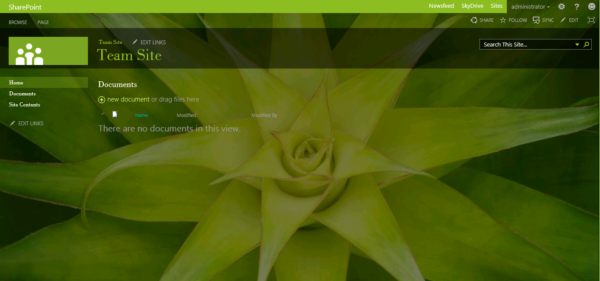
Image publishing
Full size images uploaded can be edited into various versions of the same image. It can be cropped into defined sizes which can be used for thumbnails or other purposes. This is the same feature employed by Facebook, Twitter and YouTube, where photos can automatically cropped to fit certain dimensions for a quality appearance.
Video publishing
Videos can be easily uploaded and embedded in content libraries as well as streams. Again, similar to Facebook and YouTube, thumbnail images for listing videos are easily generated as a part of the embedding process, plus, you can choose the thumbnail image that you prefer.
Managing design elements
Instead of being limited to SharePoint design programs, the intranet designer can now use any preferred design program. This is because the intranet’s look and feel elements can now be applied as HTML, CSS and JavaScript.
Social tools
Following people, sites, documents, and/or #tags, allows users to stay up to date with their personal topics of interest. This custom information will appear in the form of a live feed. Like, Dislike, Reply and Comment buttons are added for convenience while they support and encourage interaction between users.
Through employing tools and features that turns authoring and usability into a breeze, SharePoint 2013 encourages content uploads, inspires the use of imagery and video content, and motivates interaction. This is what you want your Intranet to do for you!
Video publishing
Videos can be easily uploaded and embedded in content libraries as well as streams. Again, similar to Facebook and YouTube, thumbnail images for listing videos are easily generated as a part of the embedding process, plus, you can choose the thumbnail image that you prefer.
Managing design elements
Instead of being limited to SharePoint design programs, the intranet designer can now use any preferred design program. This is because the intranet’s look and feel elements can now be applied as HTML, CSS and JavaScript.
Social tools
Following people, sites, documents, and/or #tags, allows users to stay up to date with their personal topics of interest. This custom information will appear in the form of a live feed. Like, Dislike, Reply and Comment buttons are added for convenience while they support and encourage interaction between users.
Through employing tools and features that turns authoring and usability into a breeze, SharePoint 2013 encourages content uploads, inspires the use of imagery and video content, and motivates interaction. This is what you want your Intranet to do for you!
Sound Idea Digital specialises in SharePoint 2013 Intranet Development. For more information, contact 012 66 44 227 or email to info@soundidea.co.za
Carla van Straten is a Writer for Sound Idea Digital | Carla@soundidea.co.za
Sound Idea Digital | www.soundidea.co.za
[Back]
blog comments powered by Disqus
