Sound Idea Digital is a dynamic Digital Media Agency with a team of designers, developers, writers and video editors. I have been the Project Manager for this team for the last couple of months, and I am constantly searching for new ways to improve general communication as well as make my own job easier when it comes to keeping track of progress on many different projects.
A member of our team suggested we use Trello, as he has previously worked for an agency that used Trello as their project management tool. I loved it instantly after trying it out for a day or two.
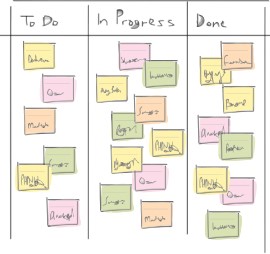
Trello is based on the Kanban technique, which is a system to control the logical chain of production in a visual way. It is a way to organise and schedule tasks for individual members of a team so that priorities and progress is clear to everyone.
The easiest way to explain this technique is to visualise a white board and post-it notes. On a white board it would come down to writing each task on a post-it note, and moving the note from the “To do” column to “In progress” and eventually to “Done”.
Trello works in a very similar way. I recommend watching this video to explain how Trello works in a nutshell. You get lists, within boards and boards within your Organisation. Then you have members (your team) belonging to the organisation.
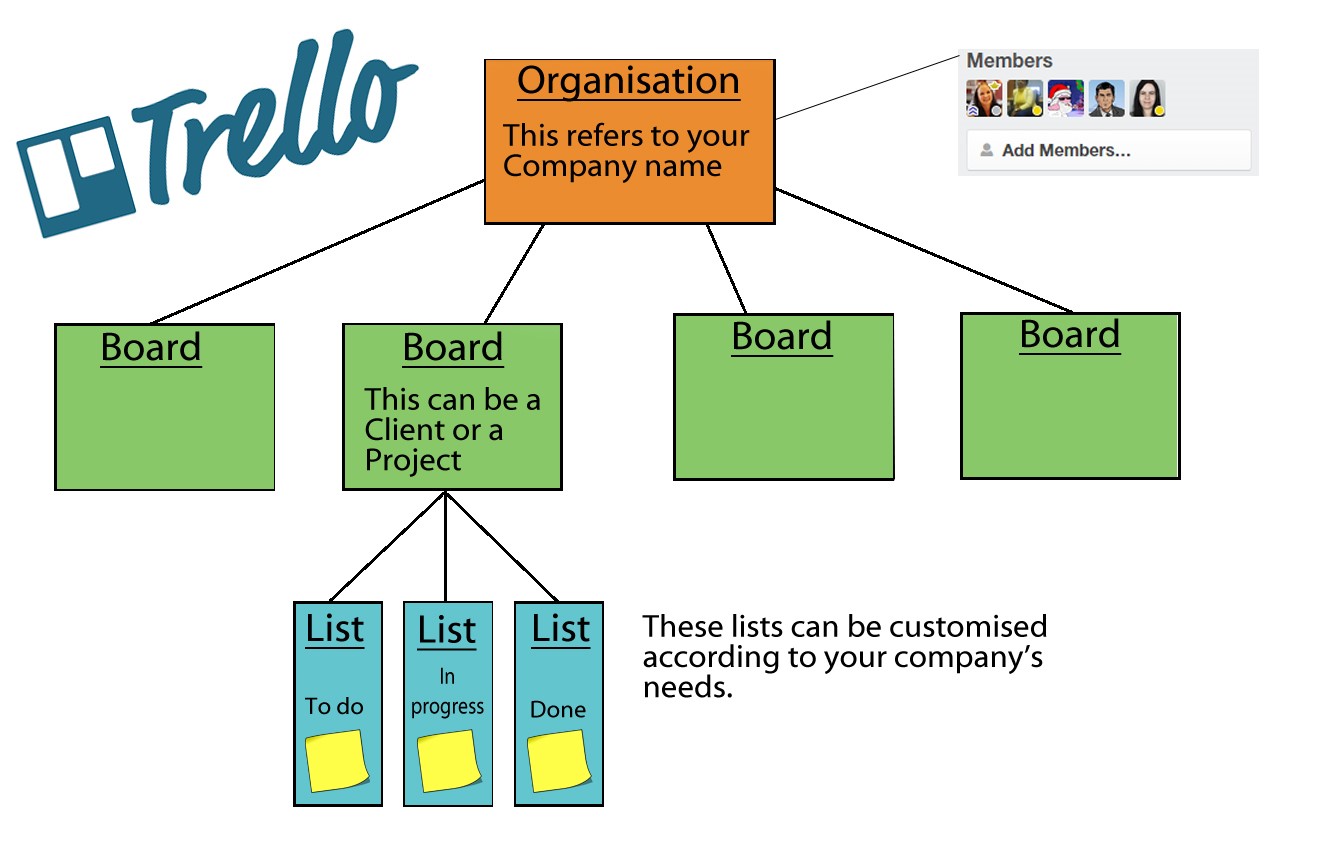
You can add relevant members to specific boards. There is no need to add your entire team to all boards, you can simply add them to the projects they are working on, or clients they are servicing.
Upon opening a board, you can add your lists. I have added “To do, In progress and Done” as our lists, as that works well for our team, however you can call your lists anything based on your organisation’s needs. The team members can see all items in their To do list and as they start working on it, move the list to In progress. That way, it is easy to see what members are currently working on.
The system allows you to subscribe to any board, list or task – which means that you get notifications to any updates made on your subscriptions. This is especially handy if you are waiting for a team member to finish a certain task before you can start yours. By subscribing to the task, you will get a notification once the task has been moved to the Done list. Managers can subscribe to the Done list in any board, that way a notification is sent every time any task is completed. This is especially handy if you need to communicate with your clients.
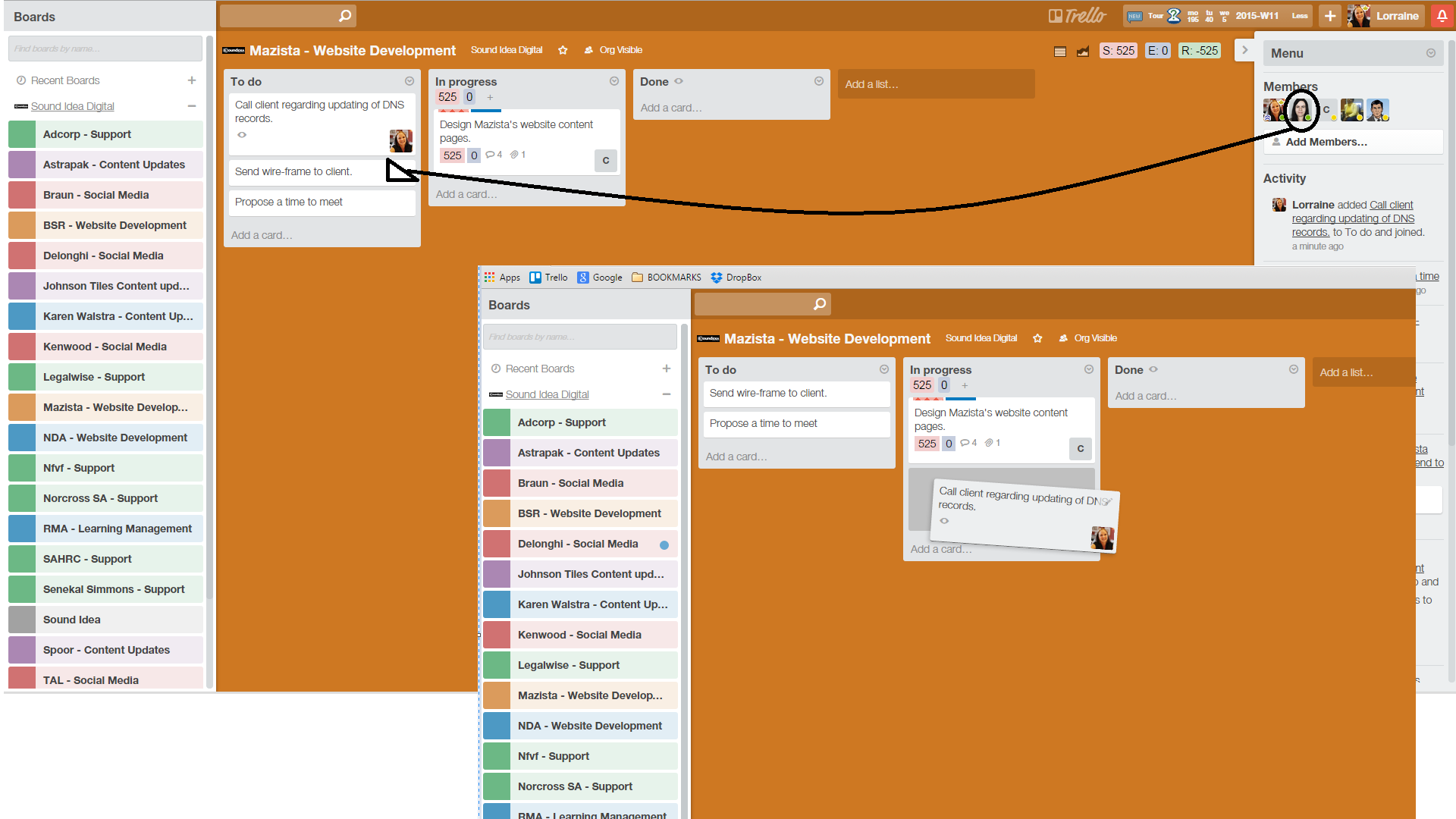
There are three reasons why Trello has worked so well for our organisation. The first reason being that everybody can now become a project manager. The team can schedule tasks for each other and to the manager. This was always a job for the project manager alone, but it can now be done by all team members while the project manager can still see exactly what is going on.
The second reason is because it has improved our communication within the team tremendously. The system now does all the communication on behalf of its members who previously, were bad communicators. The system informs me that a member has completed a task, instead of me having to follow up every so often.
I have had many experiences in the past where management has tried to launch a system and get all staff to start using it, and I know very well that it is easier said than done. Which brings me to the third reason; Trello is so user friendly, fun and easy to use, that the team adopted it immediately without complications.
As a bonus to Trello, you can add many extensions to get extra functions that the basic system might not have. We have added Plus! for Trello, which is a time tracking tool that helps calculated time spent vs. time estimated. It allows you to draw reports on total time spent on each project, by each member and by month. This allows you to have a better picture of how long projects take, for instance building a website of making a corporate video.
Trello is a fantastic system to use for a team with diverse skills and many different projects. It is a free system and there are many extra extensions available for it, many of them also free. There is also a support forum where you can ask questions to other users should you come across unknown territory. A huge thumbs up from the Sound Idea Digital team!
[Back]
blog comments powered by Disqus
